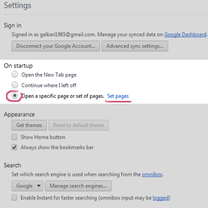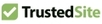MAKE A BOOKMARK @ HMBROWSER.COM (ctrl+D)

Make hmbrowser.com your homepage in three easy steps:
1.Click the wrench icon at the top right of your browser.
Select Settings
2.Under On startup, select the third checkbox: Open a specific page or set of pages.
Then click on Set pages.
A new popup will open.
3.Now just enter:
"http://www.hmbrowser.com/" in the text box.
Click OK and enjoy your new homepage.
1.Click the wrench icon at the top right of your browser.
Select Settings
2.Under On startup, select the third checkbox: Open a specific page or set of pages.
Then click on Set pages.
A new popup will open.
3.Now just enter:
"http://www.hmbrowser.com/" in the text box.
Click OK and enjoy your new homepage.
|
|
|
|
For US Visitors or Guests :
http://www.hmbrowser.com/us-wall
For UK Visitors or Guests :
http://www.hmbrowser.com/uk-wall
For AUSTRALIA Visitors or Guests :
http://www.hmbrowser.com/aus-wall
For INDIA Visitors or Guests :
http://www.hmbrowser.com/ind-wall
For CHINA Visitors or Guests :
http://www.hmbrowser.com/china-wall
For OTHER Visitors or Guests :
http://www.hmbrowser.com/global-wall
or
http://www.hmbrowser.com/wall
or
http://www.hmbrowser.com/
http://www.hmbrowser.com/us-wall
For UK Visitors or Guests :
http://www.hmbrowser.com/uk-wall
For AUSTRALIA Visitors or Guests :
http://www.hmbrowser.com/aus-wall
For INDIA Visitors or Guests :
http://www.hmbrowser.com/ind-wall
For CHINA Visitors or Guests :
http://www.hmbrowser.com/china-wall
For OTHER Visitors or Guests :
http://www.hmbrowser.com/global-wall
or
http://www.hmbrowser.com/wall
or
http://www.hmbrowser.com/